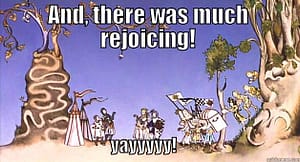It’s been a long time since I last looked for a job myself. At job[-1] (7 years) and job[-2] (2 years), the employers contacted me while I was already working somewhere else, and at job[-3] I worked for 5 years, so all added up, that makes more than 14 years since I last did anything like this.
Job sites
I started with creating or updating a profile on a couple of job sites:
There are a couple more job sites that I know of but haven’t done anything with. Please leave a comment if you think any of them offer benefits over those listed above.
- Viadeo (mostly French, so probably less useful)
- Xing (I think they are mostly German-based)
- StepStone
- Facebook Job Search (I can’t imagine that any employer on Facebook Job Search wouldn’t also be on LinkedIn, but maybe I’ll try it to see if the search works better there)
I have also updated my CV and I’ve put it online: https://amedee.be/cv.
A torrent of messages
But then — I think — I made a mistake. The weather was nice, I wanted to be outdoors, trying to unwind a bit from the unusual times of the past months, and I disconnected.
Meanwhile the messages started pouring in, via email, LinkedIn (messages and connection requests), and occasionally a phone call from an unknown number. First just a few, then dozens, and just a few weeks later, already a couple of hundred. Oops.
The thing is, while I was technically available, I wasn’t yet mentally available. I still had to disconnect from the previous job, where I worked for more than 7 years, and I needed to think about what I really want to do next. Should I do something similar as before, because I already have the experience? Or should I try to find something that truly sparks joy? More on that later.
Strategies
Anyway, I had to come up with some strategies to deal with these high volumes of communication. First of all, not to get completely crazy, I defined a schedule, because otherwise I’d be responding to messages 24/7. There are other important activities too, like actively browsing through the job listings on various sites, or keeping up to date with current technology, or reaching out to my network, or having a social media presence (like this blog), or, you know, being social, having hobbies, and life in general.
One thing I noticed right away in many messages, is that people ask me for a CV — even though my LinkedIn profile is current. But I get it. And a separate document doesn’t confine me to the format of one specific website, and it helps me to emphasize what I think is important. So I made sure that my CV is available on an easy to reach URL: https://amedee.be/cv.
Then I made two short template messages, one in Dutch and one in English, to thank people for contacting me, where they can find my CV, and — for the LinkedIn people — what my email address is. That’s because I find it easier to track conversations in my mailbox. I can also give labels and flags to conversations, to help me in identifying the interesting ones.
LinkedIn
On LinkedIn, it went like this:
- Read message.
- Copy contact details to a spreadsheet.
- Copy/paste the Dutch or English template message, so that they have my CV and email address.
- If their message was really interesting(*), add an additional message that I’ll get back to them, and close the conversation. That’ll move it to the top of the message queue.
- If their message wasn’t interesting or unclear, archive the conversation. If they come back after reading my CV, they’ll either end up in my mailbox, or if they use LinkedIn again, they’ll pop back up at the top of the message queue. But I don’t want to worry about the kind of recruiters that are just “fishing”.
This way I reduced my LinkedIn messages from about 150 to about 20. That’s 20 job offers that I want to give a second, more detailed look. Wow. And that’s just LinkedIn.
(*) What makes a message interesting?
- It’s relevant.
- The job isn’t too far to commute.
- They clearly read my LinkedIn profile.
- There is a detailed job description.
- My gut feeling.
Email
Email is another huge source of messages. Fortunately Gmail gives me some tools there to help me. One of the first things I had to do, was to clean out my mailbox. Seriously. It was a dumpster fire. My Inbox had thousands (!) of unread emails. I used rules, filters, deleted emails (I think I deleted more than 100 000 emails), archived emails, and unsubscribed from many, many newsletters that had accumulated over the years. I am now at the point where there are currently 3 emails in my Primary Inbox, all 3 of them actionable items that I expect to finish in the next two weeks, and then those emails will be archived too.
Then, for any recent(ish) email about job offers, I labeled them as “jobhunt” and moved them to the Updates Inbox. That’s the Inbox that Gmail already used automatically for most of these emails, so that was convenient. (For those who don’t know: Gmail has 5 inboxes: Primary, Social, Promotions, Updates and Forums.) At this moment, there are 326 emails labeled “jobhunt”. I’m sure that there will be some overlap with LinkedIn, but still. That’s a lot.
I’ll be using Gmail’s stars, “Important” flag, and archive, to classify emails. Again, just like with LinkedIn, if an email isn’t really interesting at first glance, it’ll go to the archive after I’ve send them a short default message.
Phone
I get it. Really, I do. For some of you, talking on the phone comes naturally, you do it all the time, and it’s your preferred way of communication. For you it’s the fastest way to do your job.
But for me it’s a tough one. I wouldn’t say that I have outright phone phobia, but phone really is my least favorite communication channel. I need some time to charge myself up for a planned phone call, and afterwards I need some time to process it. Even if it is just writing down some notes about what was discussed and looking up some stuff.
It also has to do with how I process information. Speech is in one direction, always forward, and always at the same speed. You can’t rewind speech. But that’s not how my brain works. I want to read something again and again, or skip a paragraph, or first jump to a conclusion and then jump back to see how we got to that conclusion. Sometimes my thoughts go faster than how I express them, and putting it in writing helps me to see the gaps.
Calls out of the blue? I prefer to avoid those. Really. Especially the ones where people just want to get to know me. In the time it takes for me to do one such phone call (and I do take them seriously), I’m able to process several emails. So I very much prefer to focus first on contacts who have something concrete and actionable.
As mentioned above, I record contact information in a spreadsheet. I then import that information into Google Contacts, so that when someone calls me, I see their name on the screen of my phone, and not just a number. That also helps me to decide to pick up the phone or let it go to voicemail. I will get back to those that go to voicemail, but it’ll just be at my own pace.
Social media presence
I’m starting to put myself a bit more out there, by engaging in conversations on LinkedIn. I have also picked up blogging again, and I’m sharing links to my posts on LinkedIn, Facebook and Twitter. Besides my Facebook profile, I also have a Facebook page, but I’m not using that fanatically, because for myself at this point I don’t see Facebook as a professional tool.
On Twitter I have two accounts: @amedee and @AmedeeVanGasse. The former is mostly for personal stuff, and is mostly in Dutch. The latter is one that I created to tweet at tech conferences, but we all know how many tech conferences there were in the last 1.5 years… 🙂 Most tweets there will be in English.
Epilogue
I feel like this has become a very long blog post. Maybe too long, I don’t know. Maybe I should have split it up in several parts? But for me it felt like one story I had to tell.
If any of you social media gurus out there have some opinions to share, that’s what the comment box below is for. 🙂