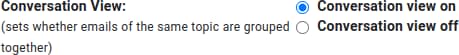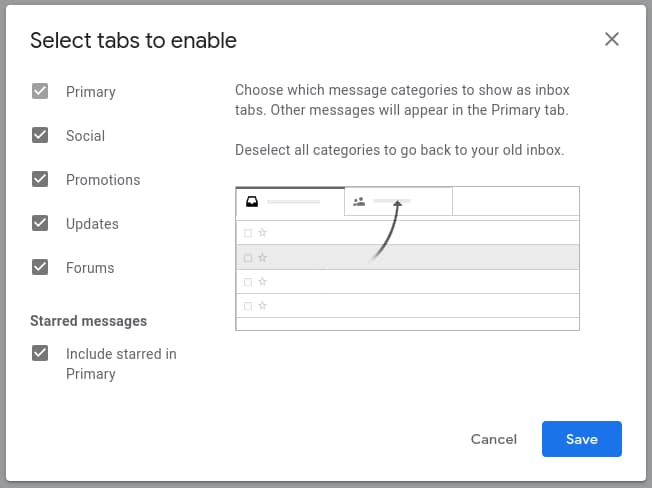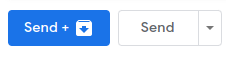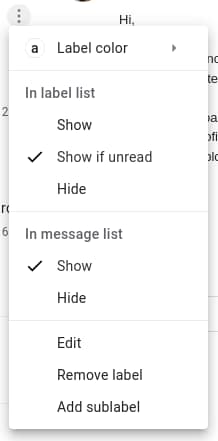Moving!
A few months ago I wrote about my preferred region to work. Well, that’s no longer true. The co-housing project where I live (in Merelbeke, near Ghent) is going to end, and I need to move by the end of July 2022.
This also has an influence on my preferred place to work. I have decided to find a place to live not too far from work, wherever that may be (because I’m still on the #jobhunt). Ideally it would be inside the triangle Ghent-Antwerp-Brussels but I think I could even be convinced by the Leuven area.
Factors I’ll take into account:
- Elevation and hydrology – with climate change, I don’t want to live somewhere with increased risk of flooding.
- Proximity of essential shops and services.
- Proximity of public transport with a good service.
- Proximity of car sharing services like Cambio.
- Not too far from something green (a park will do just fine) to go for a walk or a run.
I haven’t started looking yet, I’m not even sure if I want to do co-housing again, or live on my own. That’ll depend on the price, I guess. (Living alone? In this economy???) First I want to land on a job.
That makes sense—without knowing where I will be working, house hunting feels a bit like putting the cart before the horse. Still, I find myself browsing listings occasionally, more out of curiosity than anything else. It is interesting to see how prices and availability vary wildly, even within the triangle I mentioned. Some towns look charming on paper but lack the basics I need; others tick all the boxes but come with a rental price that makes my eyebrows do gymnastics.
In the meantime, I am mentally preparing for a lot of change. Leaving my current co-housing situation is bittersweet. On one hand, it has been a wonderful experience: shared dinners, spontaneous conversations, and a real sense of community. On the other hand, living with others also means compromise, and part of me wonders what it would be like to have a space entirely to myself. No shared fridges, no waiting for the bathroom, and the joy of decorating a place to my own taste.
That said, co-housing still appeals to me. If I stumble upon a like-minded group or an interesting project in a new city, I would definitely consider it. The key will be finding something that balances affordability, autonomy, and connection. I do not need a commune, but I also do not want to feel isolated.
I suppose this transition is about more than just logistics—it is also a moment to rethink what I want day-to-day life to look like. Am I willing to commute a bit longer for a greener environment? Would I trade square meters for access to culture and nightlife? Do I want to wake up to birdsong or the rumble of trams?
These are the questions swirling around my head as I polish up my CV, send out job applications, and daydream about future homes. It is a lot to juggle, but oddly enough, I feel optimistic. This is a chance to design a new chapter from scratch. A little daunting, sure. But also full of possibility.