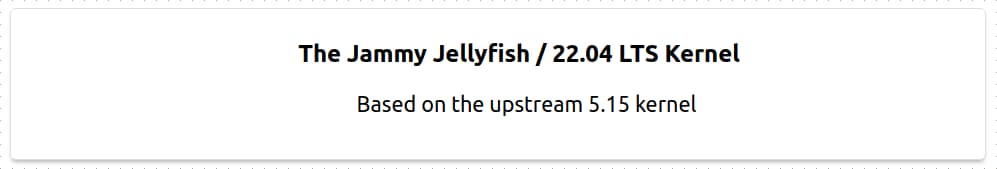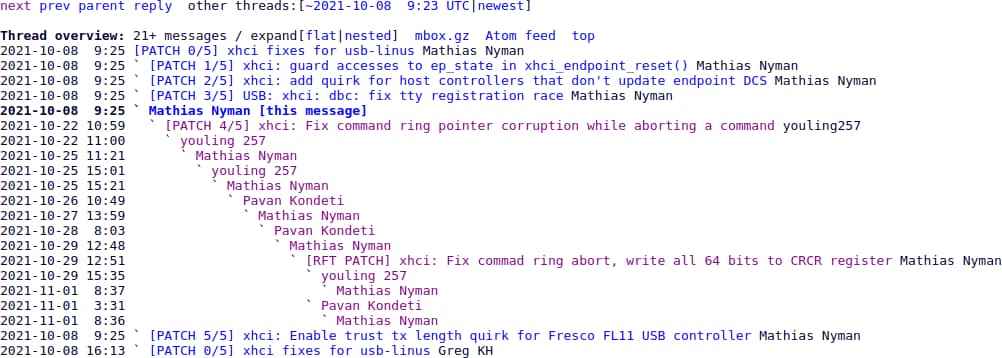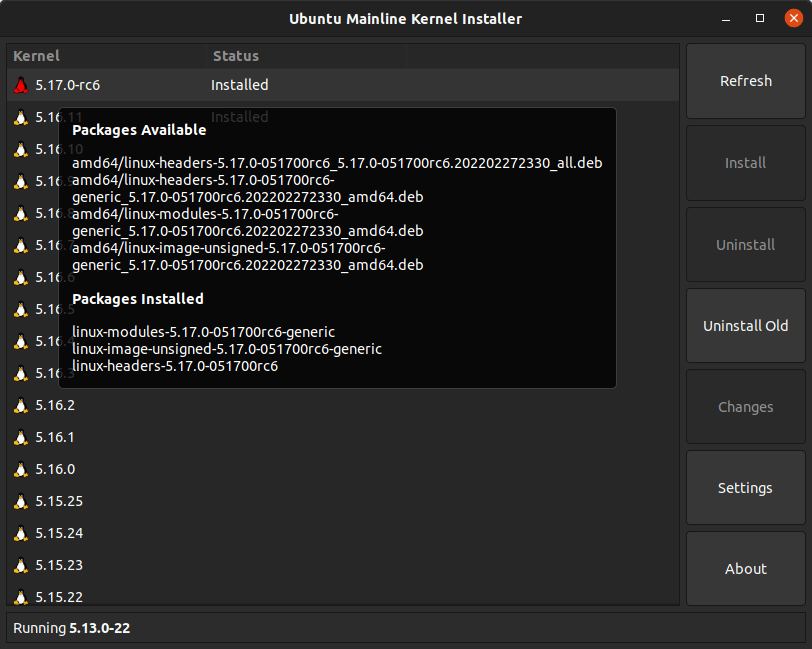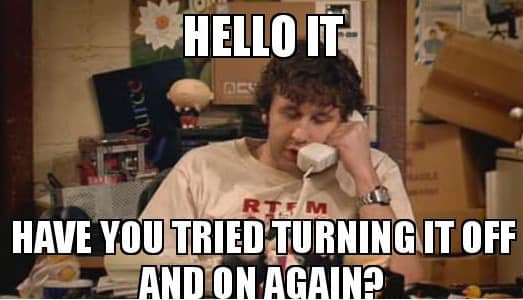🤔 “Wasn’t /dev/null Good Enough?” — Understanding the Difference Between /dev/null and /dev/zero
After my last blog post about the gloriously pointless /dev/scream, a few people asked:
“Wasn’t
/dev/nullgood enough?”
Fair question—but it misses a key point.
Let me explain: /dev/null and /dev/zero are not interchangeable. In fact, they are opposites in many ways. And to fully appreciate the joke behind /dev/scream, you need to understand where that scream is coming from—not where it ends up.
🌌 Black Holes and White Holes
To understand the difference, let us borrow a metaphor from cosmology.
/dev/nullis like a black hole: it swallows everything. You can write data to it, but nothing ever comes out. Not even light. Not even your logs./dev/zerois like a white hole: it constantly emits data. In this case, an infinite stream of zero bytes (0x00). It produces, but does not accept.
So when I run:
dd if=/dev/zero of=/dev/null
I am pulling data out of the white hole, and sending it straight into the black hole. A perfectly balanced operation of cosmic futility.
📦 What Are All These /dev/* Devices?
Let us break down the core players:
| Device | Can You Write To It? | Can You Read From It? | What You Read | Commonly Used For | Nickname / Metaphor |
|---|---|---|---|---|---|
/dev/null | Yes | Yes | Instantly empty (EOF) | Discard console output of a program | Black hole 🌑 |
/dev/zero | Yes | Yes | Endless zeroes (0x00) | Wiping drives, filling files, or allocating memory with known contents | White hole 🌕 |
/dev/random | No | Yes | Random bytes from entropy pool | Secure wiping drives, generating random data | Quantum noise 🎲 |
/dev/urandom | No | Yes | Pseudo-random bytes (faster, less secure) | Generating random data | Pseudo-random fountain 🔀 |
/dev/one | Yes | Yes | Endless 0xFF bytes | Wiping drives, filling files, or allocating memory with known contents | The dark mirror of /dev/zero ☠️ |
/dev/scream | Yes | Yes | aHAAhhaHHAAHaAaAAAA… | Catharsis | Emotional white hole 😱 |
Note:
/dev/oneis not a standard part of Linux—it comes from a community kernel module, much like/dev/scream.
🗣️ Back to the Screaming
/dev/scream is a parody of /dev/zero—not /dev/null.
The point of /dev/scream was not to discard data. That is what /dev/null is for.
The point was to generate data, like /dev/zero or /dev/random, but instead of silent zeroes or cryptographic entropy, it gives you something more cathartic: an endless, chaotic scream.
aHAAhhaHHAAHaAaAAAAhhHhhAAaAAAhAaaAAAaHHAHhAaaaaAaHahAaAHaAAHaaHhAHhHaHaAaHAAHaAhhaHaAaAA
So when I wrote:
dd if=/dev/scream of=/dev/null
I was screaming into the void. The scream came from the custom device, and /dev/null politely absorbed it without complaint. Not a single bit screamed back. Like pulling screams out of a white hole and throwing them into a black hole. The ultimate cosmic catharsis.
🧪 Try Them Yourself
Want to experience the universe of /dev for yourself? Try these commands (press Ctrl+C to stop each):
# Silent, empty. Nothing comes out.
cat /dev/null
# Zero bytes forever. Very chill.
hexdump -C /dev/zero
# Random bytes from real entropy (may block).
hexdump -C /dev/random
# Random bytes, fast but less secure.
hexdump -C /dev/urandom
# If you have the /dev/one module:
hexdump -C /dev/one
# If you installed /dev/scream:
cat /dev/scream
💡 TL;DR
/dev/null= Black hole: absorbs, never emits./dev/zero= White hole: emits zeroes, absorbs nothing./dev/random//dev/urandom= Entropy sources: useful for cryptography./dev/one= Evil twin of/dev/zero: gives endless0xFFbytes./dev/scream= Chaotic white hole: emits pure emotional entropy.
So no, /dev/null was not “good enough”—it was not the right tool. The original post was not about where the data goes (of=/dev/null), but where it comes from (if=/dev/scream), just like /dev/zero. And when it comes from /dev/scream, you are tapping into something truly primal.
Because sometimes, in Linux as in life, you just need to scream into the void.