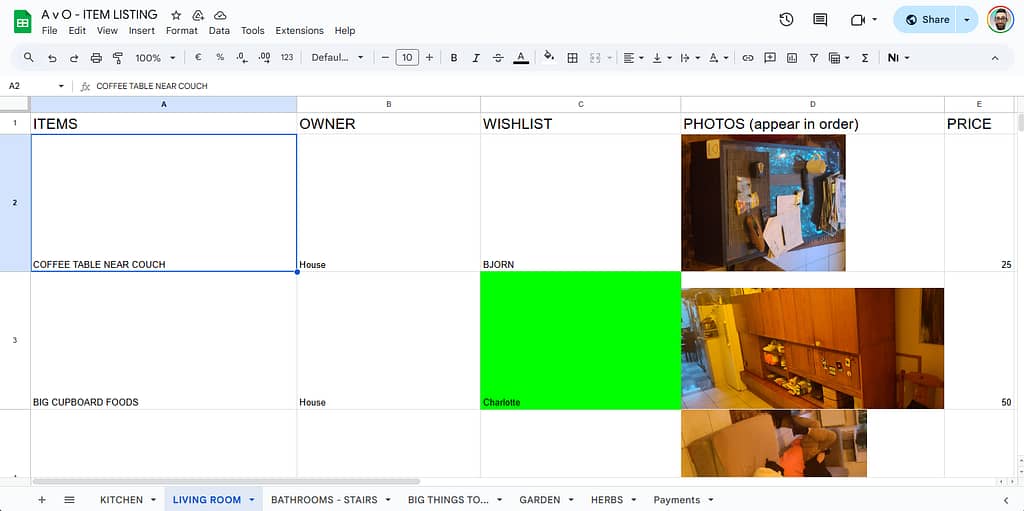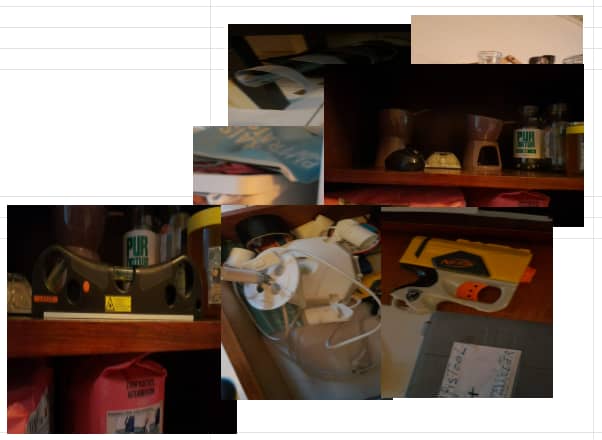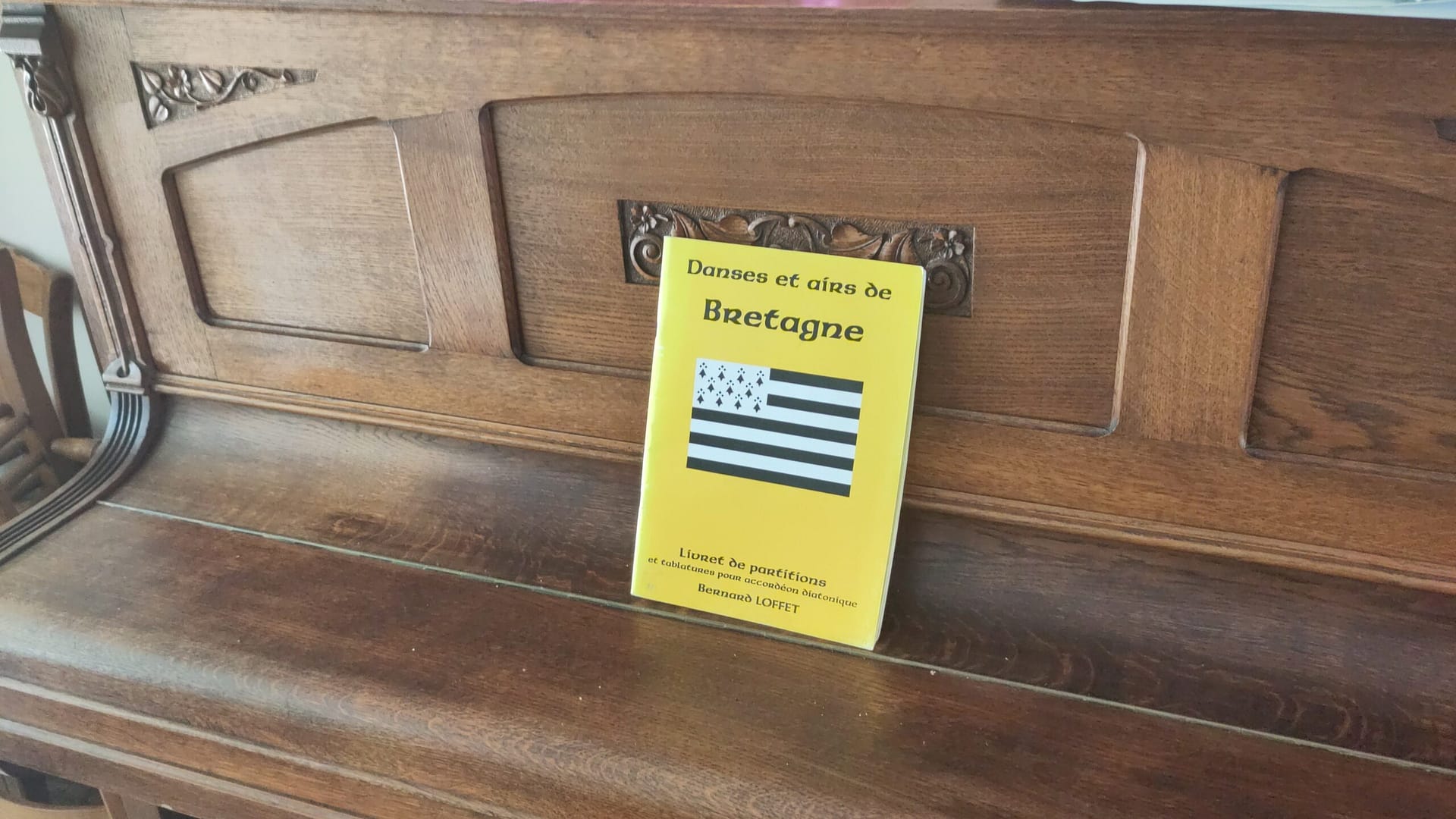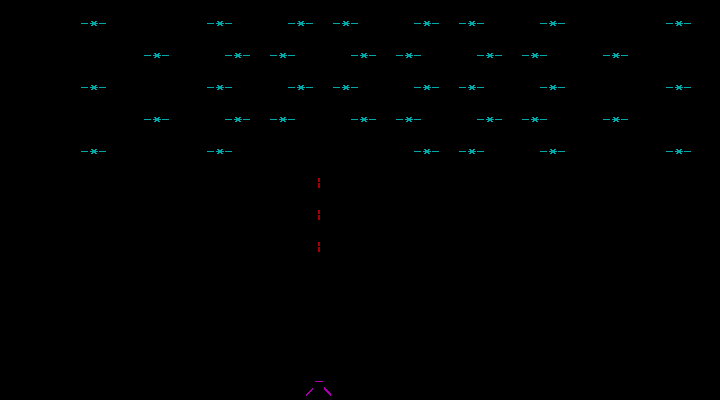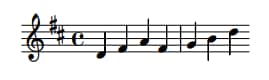Neurotypical Spectrum Disorder (NTSD)
Proposed diagnostic construct. Not recognized by any legitimate diagnostic body, though widely reinforced by social institutions.
Diagnostic Criteria
A. Persistent pattern of cognitive, emotional, and social functioning characterized by a strong preference for normative coherence, rapid closure of uncertainty, and limited tolerance for sustained depth—intellectual, experiential, or emotional—beginning in early socialization and present across multiple contexts (e.g. interpersonal relationships, workplace environments, family systems, cultural participation).
B. The pattern manifests through three (or more) of the following symptoms:
- Normative Rigidity
Marked discomfort when encountering deviations from customary practices, beliefs, or emotional expressions, even when such deviations are demonstratively non-harmful or adaptive. Often expressed as “But why?” followed by silence rather than curiosity. - Contextual Literalism
Difficulty interpreting meaning, identity, or emotional communication outside their most common cultural framing; metaphor and subtext are tolerated primarily when socially standardized. - Consensus-Seeking Reflex
Habitual alignment with majority opinion, authority, or prevailing emotional norms when forming judgments, often prior to personal reflection or affective attunement. - Change Aversion with Rationalization
Resistance to novel ideas or emotional complexity, accompanied by post-hoc justifications framed as realism, pragmatism, or emotional maturity, rather than acknowledged emotional discomfort. - Social Script Dependence
Reliance on rehearsed conversational and emotional scripts (weather, productivity, polite outrage), and visible distress when interactions require unscripted vulnerability, prolonged emotional presence, or exploratory dialogue. - Hierarchy Calibration Preoccupation
Excessive attention to formal roles, relational labels, and status markers, such as job titles, relationship escalators, age-based authority, or institutional validation, with difficulty engaging others outside these frameworks as emotionally or epistemically equal. - Ambiguity Intolerance
A pronounced need to resolve uncertainty quickly—cognitively and emotionally, even at the cost of nuance. Mixed feelings, ambivalence, or unresolved emotional states may be experienced as distressing or unproductive. Questions with multiple valid answers may be experienced as irritating rather than interesting. - Pathologizing the Outlier
Tendency to interpret uncommon preferences, communication styles, atypical cognitive styles, emotional expressions, relational structures, or life choices as problems needing explanation, containment, or optimization. - Empathy via Projection
Assumption that others experience emotions in similar ways and intensities, leading to misattuned reassurance, premature advice, or minimization of divergent affective experiences, resulting in advice that begins with “If it were me…” and ends with confusion when it is, in fact, not them. - Depth Avoidance in Sustained Inquiry
Marked difficulty engaging in prolonged, high-resolution discussion of topics that extend beyond surface facts, sanctioned opinions, or immediately actionable conclusions. Deep exploration of systems, first principles, or existential implications is often curtailed. - Diffuse Interest Profile
A pattern of broad but shallow interests, with engagement driven primarily by social relevance or utility rather than intrinsic fascination. Mastery is rare; familiarity is common. - Expertise Anxiety
Discomfort in the presence of deep intellectual or emotional proficiency—either in oneself or others—leading to minimization, deflection, or reframing depth as excessive, obsessive, or impractical. - Instrumental Curiosity
Curiosity activated mainly when a topic yields immediate benefit. Curiosity pursued for its own sake may be regarded as indulgent, inefficient, or emotionally suspect. - Affective Flattening in Non-Crisis Contexts
A restricted range or shallowness of emotional experience outside socially sanctioned peaks (e.g. celebrations, emergencies). Subtle, slow-building, or internally complex emotional states may be under-recognized, quickly translated into simpler labels, or bypassed through distraction. - Emotional Resolution Urgency
A strong drive to “process,” “move on,” or “feel better” rapidly, often resulting in premature emotional closure. Emotional depth is equated with rumination rather than information. - Vulnerability Time-Limiting
Tolerance for emotional exposure is constrained by implicit time or intensity limits. Extended emotional presence—grief without deadlines, joy without justification, love without clear structure—may provoke discomfort or withdrawal.
C. Symptoms cause clinically significant impairment in adaptive curiosity, cross-cultural understanding, deep relational intimacy, sustained emotional attunement, and the capacity to remain present with complex internal states—both one’s own and others’, or collaboration with neurodivergent individuals, particularly in rapidly changing environments or in relationships requiring long-term emotional nuance.
D. The presentation is not better explained by acute stress, lack of exposure, trauma-related emotional numbing, cultural display rules alone, or temporary social conformity for situational survival (e.g. customer service roles, family holidays).
Specifiers
- With Strong Institutional Reinforcement (e.g. corporate culture, rigid schooling)
- With Moral Certainty Features
- Masked Presentation (appears emotionally open but only within safe, scripted bounds)
- Late-Onset (often following promotion to middle management)
Course and Prognosis
NTSD is typically stable across adulthood. Improvement correlates with sustained exposure to emotional complexity without forced resolution, relationships that reward presence over performance, and practices that cultivate interoceptive awareness rather than emotional efficiency. Partial remission has been observed following prolonged engagement with artists, immigrants, queer communities, altered states, long-form grief, open-source software, or toddlers asking “why” without stopping.
Differential Diagnosis
Must be distinguished from:
- Willful ignorance (which involves effort)
- Malice (which involves intent)
- Burnout (which improves with rest)
- Actual lack of information (which improves with learning)
NTSD persists despite information.